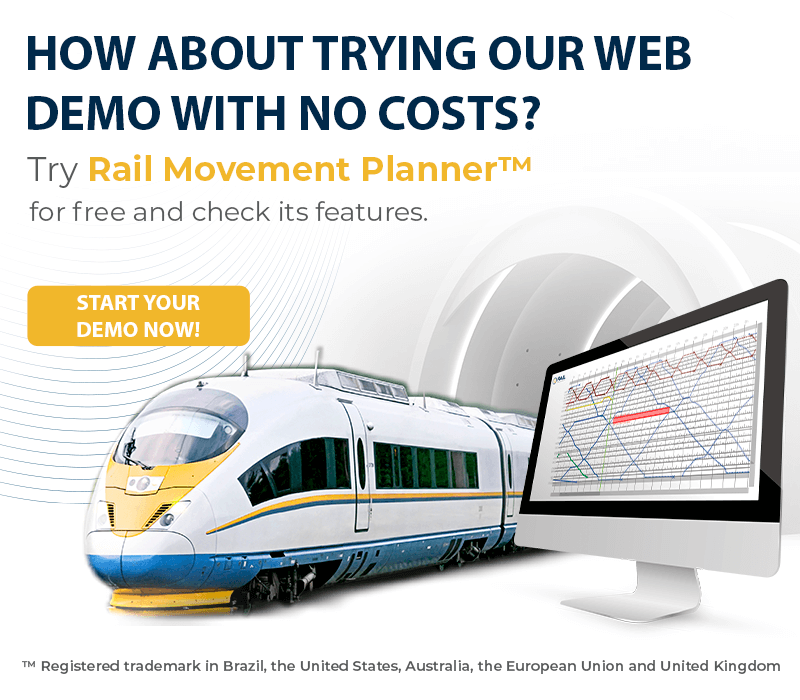Darcula: A new look for Rail Movement Planner™!
Following the trend set by many software and apps, Rail Movement Planner™ now displays its interface in what industry calls a dark mode, bringing innumerable benefits to the user, much more than mere aesthetics or innovation. Even though it may seem a layout fad, Dark Mode is designed for the user’s eye comfort, as well as highlighting only the most important information and several other features that we discuss below.
The bright, clearer interface is commonly used in many areas and businesses, either due to force of habit or standardization. However, when taking user experience and well-being that remains several hours in an attention-demanding environment, RMP’s Dark Mode allows for even further efficiency in the Operations Center.
Since the Operations Center is an indoor and dimly lit environment, with dozens of screens displaying crucial information for traffic operators at all times, the room’s tension is a lot like a stock exchange trading floor: an overwhelming amount of information displayed in numerous screens, a lot of pressure and millions of dollars at stake.
Thus, when something requires the controllers’ full attention, it can be challenging to detect it amid such brightness. Besides, prolonged exposure to bright screens has negative effects on the user’s eyesight and attention span in such a demanding workplace. In such situations, Rail Movement Planner™ rises to the Operations Center’s numerous challenges.
Aside from all benefits real-time traffic planning brings, reducing the immense workload and stress faced by traffic controllers and allowing them to shift their expertise toward strategic activities, the system’s dark mode ensures even more benefits to the operator:
Welfare
By reducing contrast between screen brightness and the dim lighting, spares controller’s eyesight tension and effort. Besides, somber color usage in the interface diminishes mental tiredness caused by information overload.
More productivity
Due to being more comfortable on the eyes, operator’s attention span is improved. Dark mode is suitable for darker rooms and when the software provides more visual elements than text, which is RMP’s case. In such cases, readability and concentration are enhanced – subsequently improving overall productivity.
More efficiency
Thanks to its better suited color palette, critical information is easier to detect at a glance (and calls for attention when necessary), instead of saturating the screen with information that may or may not be useful at the moment.
Environmentally friendly
Dark mode, in general, decreases energy consumption – especially when considering multiple screens. Such effect is more noticeable in LED screens.
Modern and sleek
And, of course, dark mode provides a easier to use, modern look and feel, improving user experience.
Rail Movement Planner™ is much more than a real-time railroad traffic planner. With its new dark interface, it’s also concerned with the Operation Center controller’s well-being and productivity.
Contact us and schedule a demo or trial in your network!